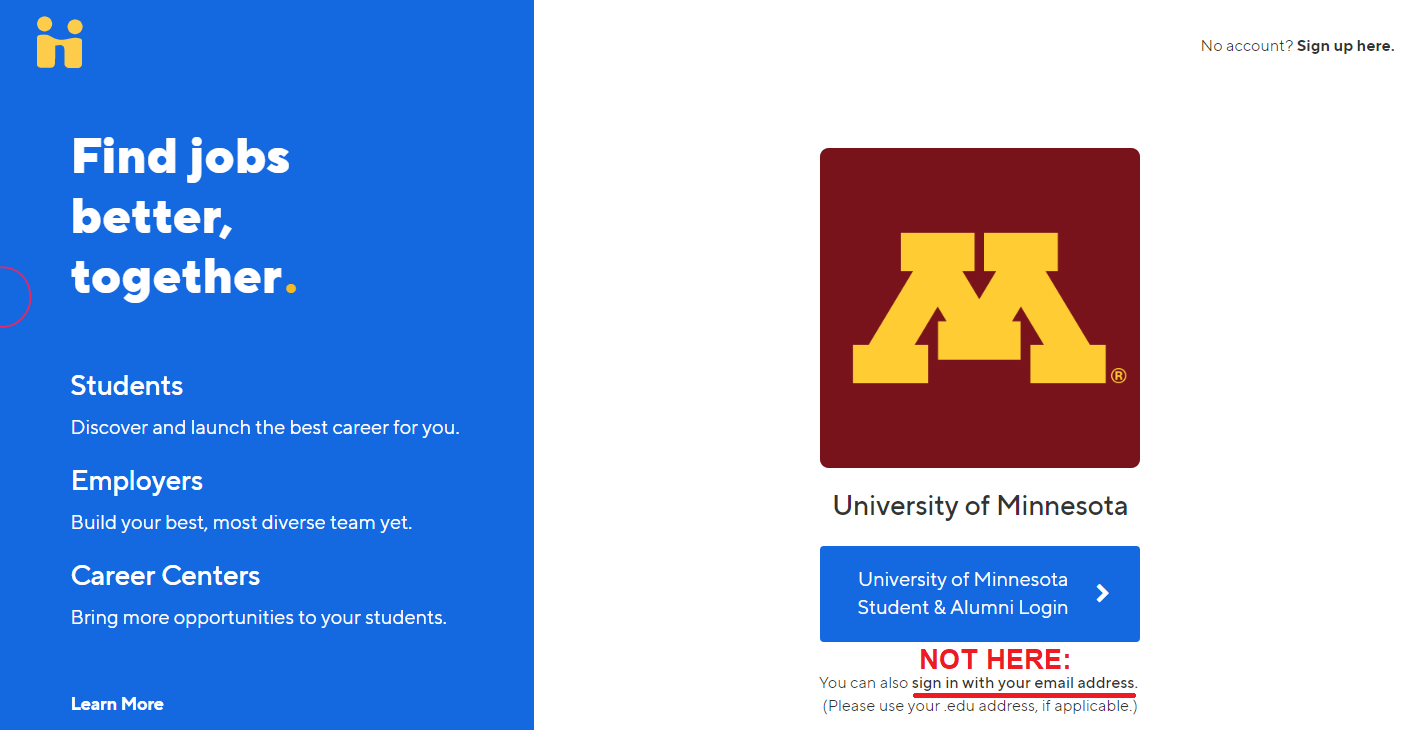Are you eligible?
If you did not graduate from the U of M, you have not been logged in for 2 or more academic semesters, or are a non-degree seeking student, you do not have access to Handshake.
Are you using the correct portal?
On the Handshake login page, did you attempt to login through the blue tab labeled, ‘University of Minnesota Student & Alumni Login'? If not, try this before moving to the next step.
Is your account active?
If you have not accessed U of M online resources in 6 months or more, contact UMN IT at 1-HELP (612) 301-4357 or https://it.umn.edu/technology-help-our-staff to inquire about re-activating your UMN email. UMN IT can also set you up with an email if you never had one as a student.
FOR STUDENTS: Still need help?
Contact your college's career center.
FOR ALUMNI: Still need help?
If you have tried all of the above and still do not have access, please complete the Handshake @ UMN Account Request Form.